| Download (.exe) programme. (You need to install fonts and sounds.) | Alphabet Guides (as below) |
The following charts appear when their executable programme (jalphaja.exe) is operated within the Jaspell Jaldi word processor. You can click on a character in Hira Gana, Kata Kana, or Romaji and hear its sound. If you double-click on the Romanized Compilation Input (shown in the yellow boxes), this input will be treated as if the keyboard were being pressed, and the related character will be inserted in your document.
Jaspell Jaldi word processing software allows you to type phonetic Japanese scripts using exactly the same key inputs whichever of these three alphabets you are using. You can swap between them or convert them instantly as you type. You can also highlight a section of such text and play its sounds. You can type using ordinary Roman Latin script a passage of Romanized Compilation Input (shown in yellow on the above guides), then highlight it, and let Jaspell Jaldi convert this input automatically into the Base Font and JaScript you have currently set.
Click on a Hira Gana character to hear its sound. The Hira Gana phonetic alphabet is used generally and less formally.
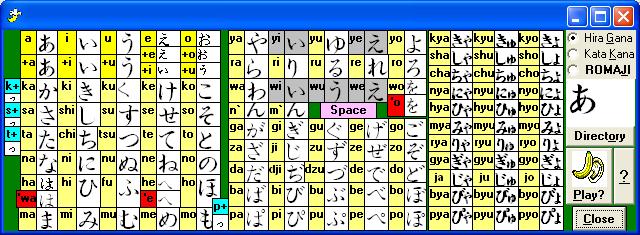
The phonetic alphabet in Kata Kana shown below is more formal and used in writing names, for example. Its pattern and sounds match the Hira Gana chart above.

Romaji is a Romanized representation of the phonetic alphabets Hira Gana and Kata Kana.

Japanese sometimes mixes Hira Gana and Kata Kana along with occasional pictographic characters reminiscent of ancient Chinese writing.
You are at: [Home] > [Read or Speak a Language] > [Read
a Language] > [Learn to Read
Japanese]
Go to [Top] ![]() [Download
Fonts] [Contact Us!]
Date of last edit: 05 September 2015
[Download
Fonts] [Contact Us!]
Date of last edit: 05 September 2015
